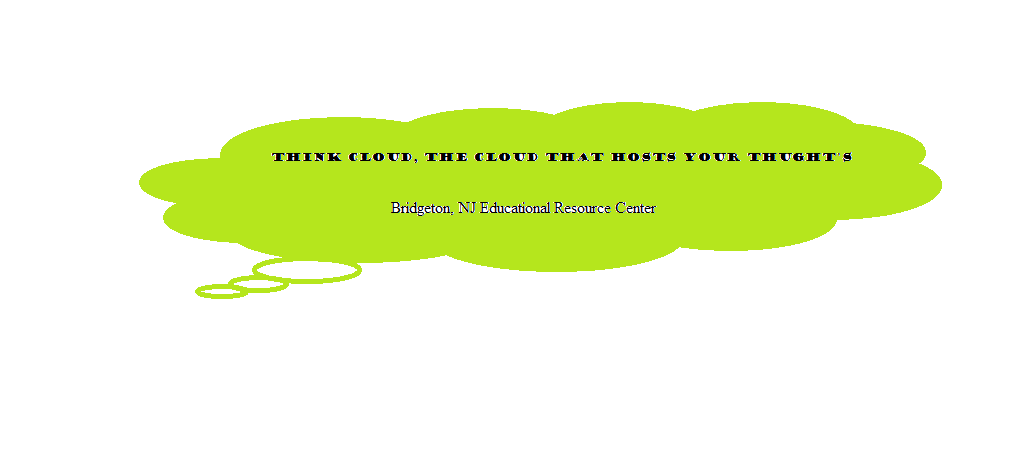
I have looked at the layout of the building and from what I have seen. They will be using a receptionist office where telephone communication and transferring will happen. Since the company will need a little topology with all the necessary hardware features. Installing the Network Media will be a breeze. The offices are located in one area a building. From my analysis, the offices will communicate and transfer with each other and over the internet. This also will allow the use of cell phones, handheld, devices, keyboard and mouse. The offices will need to transfer at ease without hands, this will make remote operations and meetings better. This is the communication that is needed for this business since a lot of pc will be connected and a lot of devices. The company will need a Wireless Network Media. Having wires all around the building tend to rot out due to rodents and rust. Using a Wireless Network, will save money and also build maintenance. All that will be needed is some new hardware and software and were set. No cables, no installation. The cost of this job will be cheap due to the system being wireless. A wireless topology will show the connections and resolve all other issues we have with the system. We choose to use a wireless Network media. This will be great for the network layout and settings.
I would install the Wireless Network Media. This is used for radio frequencies (RF) or (IR) waves to transmit data between devices. I will install business routers made by Net gear. This will serve as the access points for the internet. This will host the telephones and mobile devices associated with the network. Also, this network can be contacted by mobile device also, so this would be great for customers. By having a wireless network, the customers will have Wi-Fi enables area and access to the internet. This will boost customers and sales due to the freely operated internet with free Wi-Fi. The offices will need a lot of PC's like 30. This means having wire would cram the place up and cause things to have to be cut. With a wireless network you can connect via Wi-Fi. All the desktops will need is a wireless adapter card. This will make the desktops Wi-Fi enables to access the internet.
The DSL Cable Modem will be used for connection to the service provider. This is what makes the internet connection. We will be using switch boxes to connect multiple pc to a network. The switch boxes will be wireless to ensure connection we will test all PC's on the network daily with the ping feature to ensure connection. A Wireless LAN Network is a network used for computers in a small confine area. Since this is only one building we will be using a LAN based setting. This network can contain tons of servers, hundreds of workstations, and several shared storage devices, printers, plotters, fax machines, and telephone interfaces. So with this layout that I chose connecting the network with a Wireless Network and Wireless LAN, operating will be a breeze. The appropriate protocol for the building will be TCP/IP Protocol will be used for the network. Internet Protocol Suite is a model networking set of communication protocols used for the internet and other networks. The most important part of the network is the Transmission Control Protocol (TCP), and the Internet Protocol (IP). Without the transferring of communication, the network cannot operate. If packets are pulled from the system, a protocol processes the information and sends it where it needs to go. This also provides end to end connectivity. This will make sure that data is transmitted; addressed, routed and received at the destination it was sent. This is why I chose TCP/IP Protocol. A router for the internet the Net gear wireless router will forward all the packets sent from the network to the recipient server. This will make a better network connection than using any other. Since Jan and Kim need a server for their office, they will need a good one.
The server that I chose for Jan and Kim is a server that plays a role in a business by playing the role of a file server. This will help Jan and Jim to exchange files within the company and outside the company. A file server is responsible for the management of the files that Jane and Kim will be using. Also, the file server will allow them to exchange files over the network, without physically removing them. Al files will be transferred electronically and also they will help to host the server. The role of a file server in their office is needed for Jane and Kim. This server acts as a remote hard drive for their office and will always be able to be managed and changed around at any time. Storing files, transferring data packs, and hosting will be the role of the server in the office environment. Whenever Jane and Kim need to send information and store files the server will allow them to store without using the pc hard drives. So, in turn the server's role is basically managing files and storing data, also hosting when needed. When Jane and Kim need to host a file presentation, the server will host the presentation and allow remote users to access the presentation. This expands Jane and Kim's options within their office. It allows them freedom of sharing and receiving. Even if the business was to crash as long as Jane and Kim back the data up, the can retrieve all files to their same state.
Works Cited Dean, T. (2010). In T. Dean, Network+ Guide to Networks (p. 865). Boston, MA: Cengage Learning. Onsite. (n.d.). Retrieved February 6, 2014, from onsitein60.com: http://www.onsitein60.com/solutions/server-types/ Rouse, M. (n.d.). SearchNetworking. Retrieved February 6, 2014, from searchnetworking.techtarget.com: http://searchnetworking.techtarget.com/definition/file-server
Created on February 07, 2014 || Author: Lionel Sharpe
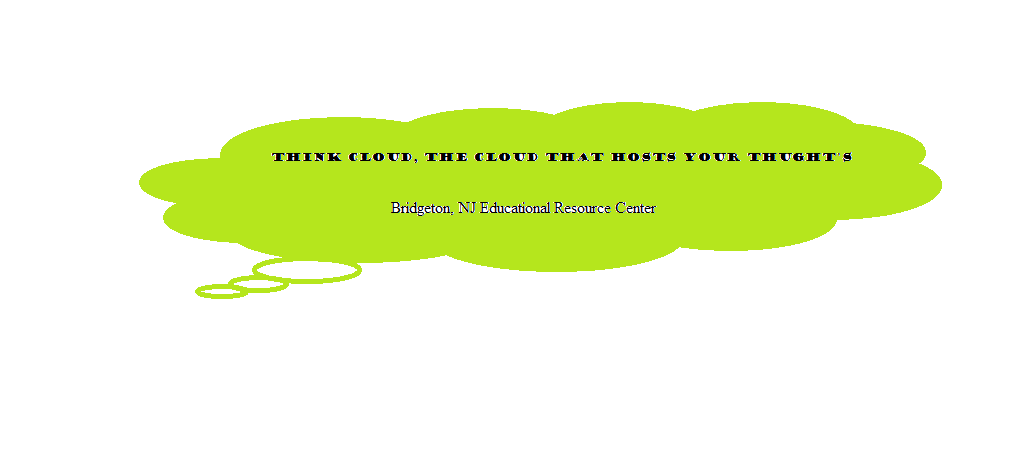
Form (rr15a) Code:3301627005-GA
Copyright © 2013 || Bridgetonia Inc. All Rights Reserved