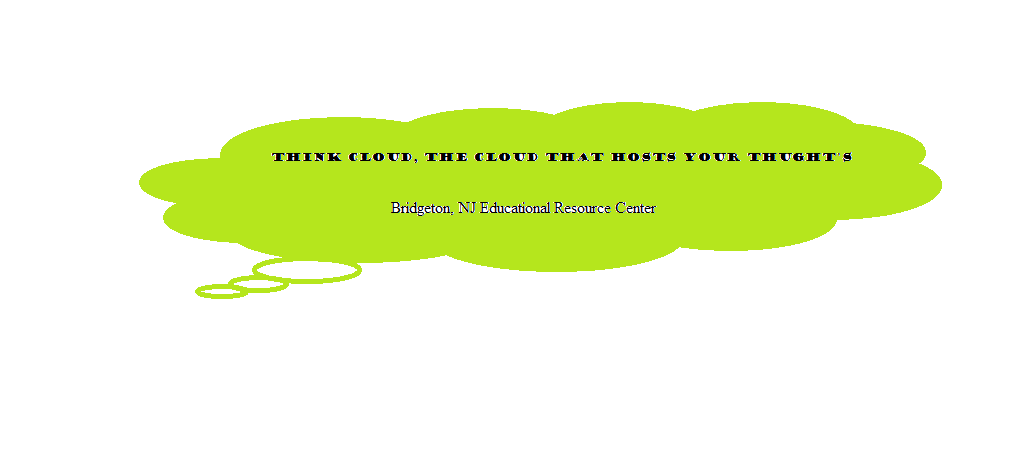
I think the best way to keep your drivers up to date is with Driver Max, using a software. This software will scan your system for outdated drivers and update them. This is the best software to use because it does all the work for you, all you have to do is click the drivers to update them.
Windows maintenance and the control panel options. These areas will ensure that device drivers are running correctly. Just open control panel. Next scroll to device drivers, and select driver update this will check to see if your drivers are up to date for you. If so it will say device running correctly. Also running a system scan for all hardware and diagnostics will give a system summary and the associations of the drivers and their conditions. This option allows a display of the whole system and will tell you if your device drivers are running correctly. Last using a Virus protection will display device drivers and if they need to be updated. Norton Anti virus will display the device drivers and also update them automatically. This will ensure that your computer and it's drivers are working properly, without the driver there can be multiple hard drive errors and cause a boot problem.
Created on March 31, 2014
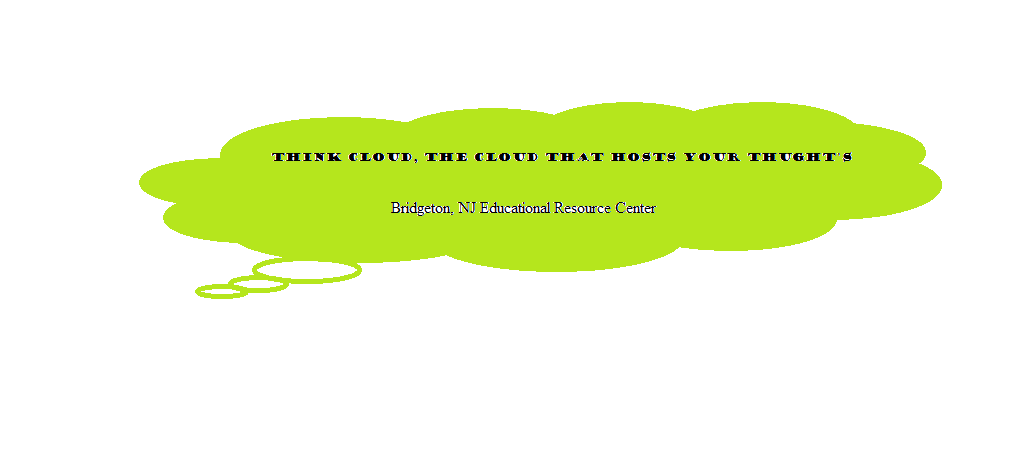
Form (rr15a) Code:3301627005-GA