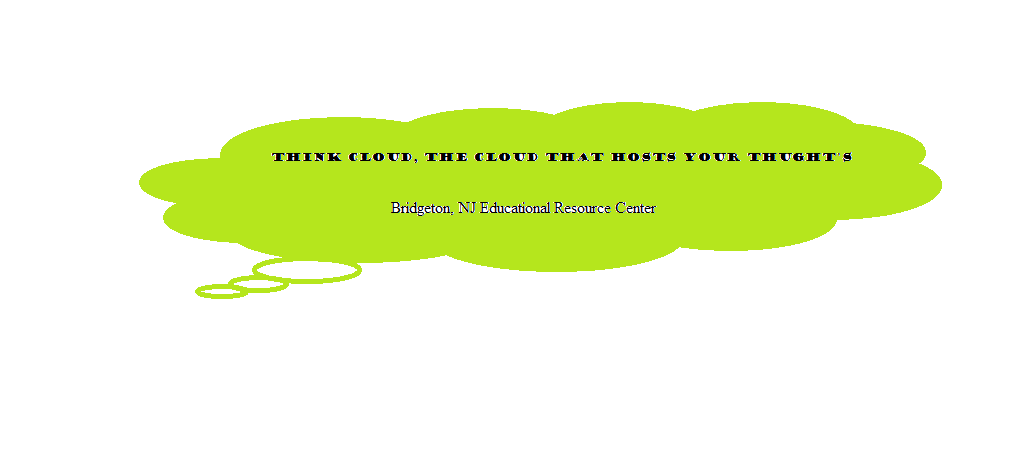
The first DBM that I want to discuss is the Microsoft Access DBM, this application is a way to manage a database system with Microsoft that uses a database engine that has a graphical user interface that will allow the user to make different applications, with tools in the palms of their hands, that allows them to create applications for different uses. It also is a part of the Microsoft Office Suite. This is a database that will store all information that will be used in its own way. You can also access data that is stored in databases and also applications by importing them into yours. This database is easy to use and can store large amounts of information. It comes in many different formats that are custom and also designed by the publisher. Different types of professional use this database to create different applications, and or storage databases for different information by using software. You can make ActiveX components, and program the applications in a language. That's supported by an application called Visual Basic. The types of user logins that are used in Microsoft Access for administrators and users are as follows:
" User passwords and logins are set by users only on the chart that is made for the users.
" They also use a mask so that you cannot see the password, and this secures the login information that is inserted into the system.
" Login forms are used for the security to the Microsoft Access database, the form will have a command line that you can enter the commands for the user password to be set.
When the user logs into the database if the information is fund for that user, they will be prompted with a message saying that says, there name or a message saying they have access to the database, and if not they will be prompted with an error message like the image shown below, saying enter a username or password. Here's an example of an error message.
The types of logins that are used for Administrators for Microsoft Access are as follows. The administrator cannot Access the database to login without a password that is made for the table that they are using. The administrator must have access to each section for the login authentication procedures for all access to every area of the database, if not: they will have to get the password set. Now, in order for the administrator to make any changes to the database they must first remove all the information and users from the DB in order to make changes to the system. When the administrator gets a message stating that they do not have administrative access to the database, this means they have to remove all the data before they change the dba around. The password procedures are different for the administrator; they have to use passwords up to 14 characters that are case sensitive, including the ASCII format except the null characters, such as 0. This is how the administrator logs into the MS Access database, they always have full permissions to the database, but to make changes they must unpopulated the data, and then administer the changes The maximum size for the Microsoft Access Database is 2 GB, with this amount it supports SharePoint lists and multivalued fields that are attached to each other. The next DBM is the Oracle DBM; this database is different from others because without an administrator you cannot keep the database secure without someone administering it. This database is known to be very huge and can have lots of users who access this database and mainly this is for some type of business organization, work related or personal use. The Oracle database administrative functions by executing operating system commands into a command line... The accounts id is the main source to gain access to an operating system. The database also uses privileges, and user accounts require a password that is set by the administrator. All of these databases need an administrative approval in order to access the database. When it comes to using the Oracle database, there are two administrative accounts that are used and also they use the command line to access the DBA. The commands would be as follows.
SYS: CHANGE_ON_INSTALL)
SYSTEM: MANAGER)
This database minimum size capacity is 2048 bytes and must be the correct size. The maximum size of this database table space is 1022. The oracle database is very dependent the limit values of the operating system that you use. So if the operating system is limited, then the database will not work and will not hold the correct capacity it's supposed to.
The last database that we will be discussing is the MySQL database, this database is known to be famous and also made by the Oracle Cooperation. This database is based on a structured collection and varies from pictures and information from the cooperate network. In order to access the database you will need the oracle software to do so. These databases are relational and data is stored in tables separated from each other, in files that are physical and have supported. The logical model consists of views, rows, tables, and views inside a flexible environment. This database is also based on managing the relationships that are based on different data. This data consists of fields such as, one-to-many, unique, optional, or required. This database uses rules so that you will not have any problems with data or other important areas. The database is open source software, meaning it's free of charge and has add-ons that are free and some that may cost, but not much and all of them come from the publisher. The server is fast reliable, east to use and manage, and works with client servers. The size of the Oracle database is, based on the space that is used by all the data and stored in sections called blocks. These blocks are separated by Segments, Extents, and data blocks. The segment consists of 96kb, and the extents consist of 24kb, and 72kb. This information is managed blocks that store different information that has different sizes, and once all the extents limits are set, the database stores information in another extent then compacts the data to save space,. The Oracle Database is easy to use and manage, and also it stores information, in a special manner to save data and this is what makes the storage better than others. The administrative logins for the MySQL database and user's access is based on the information already being in the system and if not then it has to be entered in order to open the database and login. Users, also use passwords, but must have the access already granted by the administrator. This database uses an authentic login procedure that is secured by administrative approval, so this makes it hard to access just trying to type a password.
The benefits of Microsoft Access are that when it comes to the people who program the applications, they are very compatible with using these applications and applications are compatible with other programs. This is what makes it a benefit to the user; his workers have easy to access and make new application with ease. There quires can also be viewed from the graphic side or SQL statements. This also allows users to use VBA and Macros for programming and logic. The benefits of using an Oracle database are as follows:" It makes administering the database easier to do with all the features it has and applications that help to make new advanced applications for all kinds of organizations.
" There isn't much corruption, from the administrators, when it comes to inserting the wrong file
" It will reduce all the unwanted disk space caused by the files that are obsolete.
" It's easier to create databases and easier to develop them.
" Files make it more manageable putting operating system file names in SQL scripts.
" It's an easy to use application, and only needs a few SQL statements to make a database. This is how you can build a MySQL database.
" The MySQL database is very secure because of the way that it is made and because of the administrative login procedure.
" The MySQL database is very cheap to buy and this is why most people use this database because it is very easy to use and doesn't break down much.
" It's fast, stable, supports Novell Cluster, manages memory, and has fast internet speed when launched to the internet and used as an internet database for outside users as well as inside users.
Based on my research Microsoft Access is a reasonable tool, because it's easy to use and also the database can store large amounts of data, launch the application to the web, and have a vast amount of users to access the database. Also this database has a good security system, because you need administrative access in order to use the database, this makes this database very reliable and safe to use. The Microsoft Access database is different from spread sheets and chats, also documents: and has no limitation like the spreadsheet and documents. You can make many different applications with this database like Active X components and also you can program the language to populate the table of users and information into the system. This is why Microsoft Access is a reliable database to use, it's fast, easy to use, and has good security along with many other applications that can be useful in a business or, administrative position.
(n.d.). Retrieved February 1, 2015, from https://www.google.com/url?sa=t&rct=j&q=&esrc=s&source=web&cd=1&cad=rja&uact=8&ved=0CCMQFjAA&url=http://docs.oracle.com/cd/B19306_01/server.102/b14237/limits002.htm&ei=sZrNVKTuEsf7sAT-pIK4AQ&usg=AFQjCNGvwFasyF6wPOSUHeZl7coBG-nGEw
(n.d.). Retrieved February 1, 2015, from https://www.google.com/url?sa=t&rct=j&q=&esrc=s&source=web&cd=2&cad=rja&uact=8&ved=0CCkQFjAB&url=http://www.fmsinc.com/microsoftaccess/Strategy/&ei=sZrNVIvxEsX7sASLqYIo&usg=AFQjCNHIcwvy2R0MVJ7qRNu-LhAsNQva-g
(n.d.). Retrieved February 1, 2015, from https://www.google.com/url?sa=t&rct=j&q=&esrc=s&source=web&cd=1&ved=0CCAQFjAA&url=https://www.novell.com/documentation/nw65/web_mysql_nw/data/aj5bj52.html&ei=qp3NVLKXKrHisATi34GoDw&usg=AFQjCNGyk1y7Ce2weeqOLTHmZOOa_F8Ywg
2 Data Blocks, Extents, and Segments. (n.d.). Retrieved February 1, 2015, from http://docs.oracle.com/cd/B19306_01/server.102/b14220/logical.htm
Microsoft Access within an Organization's Overall Database Strategy. (n.d.). Retrieved February 1, 2015, from http://www.fmsinc.com/microsoftaccess/Strategy/
Novell Doc: NW 6.5 SP8: Novell MySQL Administration Guide - Benefits of MySQL. (n.d.). Retrieved February 1, 2015, from https://www.novell.com/documentation/nw65/web_mysql_nw/data/aj5bj52.html
User Comments. (n.d.). Retrieved February 1, 2015, from http://dev.mysql.com/doc/refman/5.0/en/what-is-mysql.html
APA formatting by BibMe.org.
Created on February 15, 2015 by Lionel Sharpe || Thomas-Moore Pizon || Sanford Brown Online
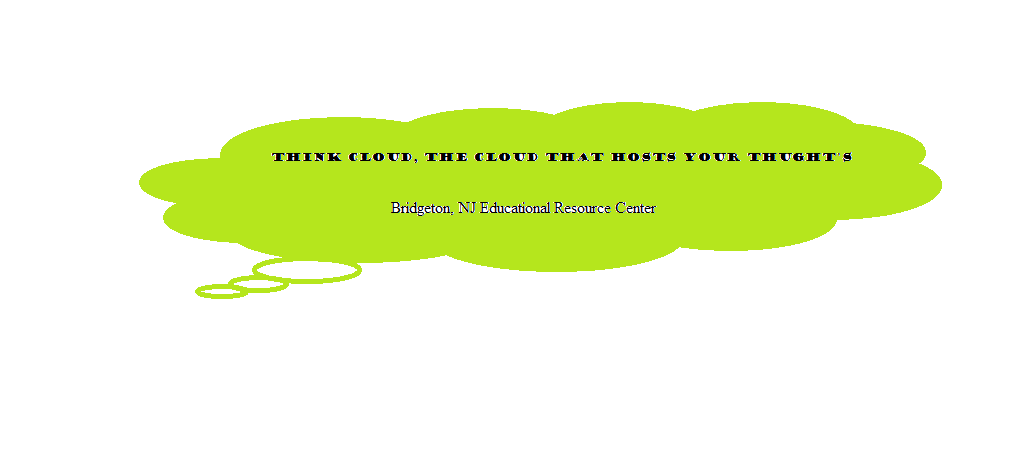
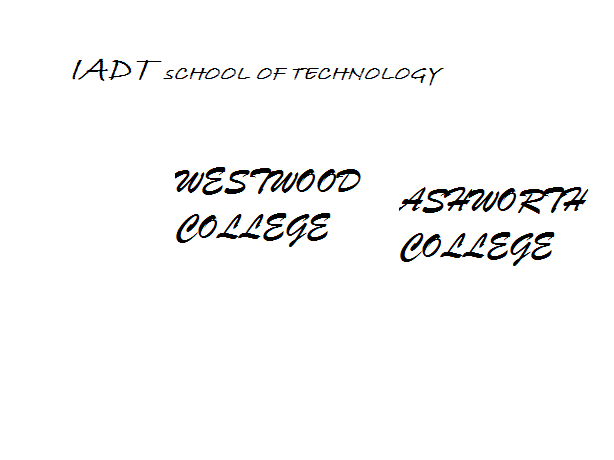
Form (rr15a) Code:3301627005-GA
Form (rr15b) Code:3301627006-NJ